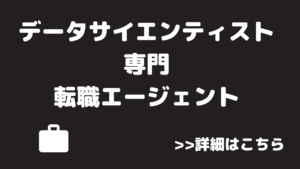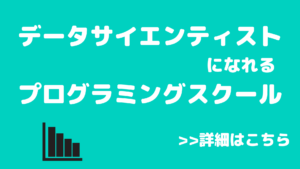MacbookでkaggleをやっているのですがXGBoostを使おうとしたときにエラーが発生。
$ conda install xgboost
Collecting package metadata (current_repodata.json): done
Solving environment: failed with initial frozen solve. Retrying with flexible solve.
Collecting package metadata (repodata.json): done
Solving environment: failed with initial frozen solve. Retrying with flexible solve.
PackagesNotFoundError: The following packages are not available from current channels:
- xgboost
Current channels:
- https://repo.anaconda.com/pkgs/main/osx-64
- https://repo.anaconda.com/pkgs/main/noarch
- https://repo.anaconda.com/pkgs/r/osx-64
- https://repo.anaconda.com/pkgs/r/noarch
To search for alternate channels that may provide the conda package you're
looking for, navigate to
https://anaconda.org
and use the search bar at the top of the page.
調べてみるとコマンドが違うようでした。
$ conda install -c conda-forge xgboost
上記コマンドを実行するとインストールできました!